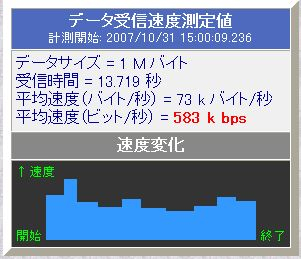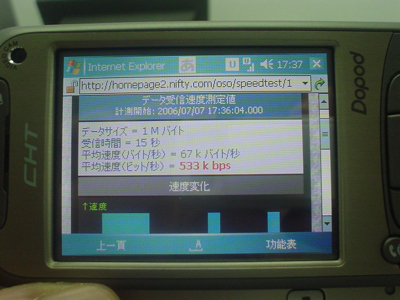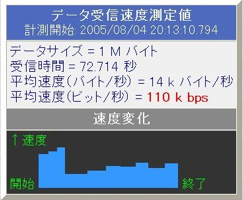Well I've tried many games already too, my review focusing on this aspect:
Emulators
-Genesis
Fusion works great and even enhancements with the render plugin works fast enough with 2xSaI, so it's really nice with most games. Even 32x games like virtua racing look much better and play great.
-NES
Tried NEStron, works fine, no surprises here, I would have been incredibly annoyed if wibrain didn't emulate well the NES.
-Snes
I used snes9x, and this one also worked great with enhancements, particularly the EPX3 output image processing. I tried Yoshi's Island which is the most taxing snes game and it was really beautiful with the enhancements at good speed, other games looked a bit weird like donkey kong country, but all of them worked at very playable speeds.
- N64
I had a strange battle with the project64 emu. Version 1.7 didn't work well for me, I found a 1.6 version in the net that worked great, it somehow seems to get high priority or something because it's faster, though music gives problems here and there but very playable.
I've tried several games and most of them worked well, Zelda: oot worked without a problem on textures for the intro and the beginning so I assumed it just did fine, like starfox and banjo kazooie, though conker was slow and had texture problems on conker only. I'm using Jabo's Direct3d 8 1.6 for graphics and Jabo's directsound 1.6 for sound.
And have to agree that I haven't found yet a great controller layout but it makes the games playable enough for me, though I haven't tried a lot. Controller plugin for me is NRage Direct Input 8 v2 1.83 that lets you map the mouse too.
-PSX
I'm using epsxe 1.6 and have only tried FFVII but it worked nice. I'm using " Pete's D3d driver 1.74"graphic plugin and it works great at nice settings, and it seems to get antialiasing in all models at good speed. I get some minor graphic glitches here and there, but not much of a problem, maybe some tweaking would help, and I appreciate the quicksave option over PSP psx emu a lot, since FFVII has very few save points. For sound I use "epsxe spu core 1.5.2" and it works ok for me. Overall, works great at least with FFVII.
-CPS3 emu
Just as I mentioned before, works great, a bit slowdown here and there, but great all in all.
- Mugen
Tried the best ones, the marvel vs capcom 2 and snk vs capcom which are great and work just perfect, recommended.
- Mame
I'm using Mame32 Plus! Plus! 0.119 with kaillera support and it works fine most of the times with the added bonus of netplay support. In modern games autoframeskip is needed, but most of them are all playable. SFIII3S is slow and only at max frameskip is really playable, where most 2d games work really well, like tmnt, simpsons, cps2, neogeo, etc. I was surprised that some games like virtua fighter works and is playable with framekip, although others like starblade work but they are too slow. Basically MAME works well in most cases, and there are other mame builds that may give better speeds since mame plus plus is focused on netplay.
PC games tested that work
-Virtua Fighter 2
-Alien vs Predator 2
-Baldur's gate + tob
-Dungeon Siege and Ultima V lazarus mod
-Neverwinter Nights, better than I expected
-Max Payne 2
-No one lives forever
-Thief 2 (though slow)
-Star Wars Jedi Knight II
-Deus Ex
-System Shock 2
-Grim Fandango
-Mechwarriors 4
-Dungeon Keeper 2
-Silent Hill 2 (works but slow and can't get it to begin the game properly)
-MDK2
-Clive Barker's Undying
Didn't work
-No one lives forever 2
-CoC: Dark corners of earth
-Beyond good and evil (unplayable)
So that's my gaming experience with the wibrain, it's really an awesome device for gaming. The controller is good, I'm surprised that all fighting games read the movements nicely, the keyboard buttons do a great work with emulators, give a very good feedback and looks solid for heavy use, though sometimes it's easy to get confused with so many keys. The trackpad helps a lot for fps games and it's currently the best portable solution available for this kind of games, though still not as good as a real mouse. Together with :
1)very nice battery life time for the current generation of umpcs
2)very usable keyboard I can now write really fast with it, the trick for me is that if you're good writing without looking at the keyboard, this keyboard works great because the qwerty layout is well done even though splitted.
3) The trackpad is awesome as interface. The scroll works great, the mouse moves really good if you increase the speed, also the click and double click makes it a one finger interface for all your needs, specially for internet browsing.
4) Touchscreen is something I missed a lot in the oqo 02, the trackpad is much better than the nipple thing in the oqo 02 and that helps, but the touchscreen is a great bonus and helps with things too tiny in the screen for the trackpad.
5) The screen is great, 1024x600 is beautiful, and games look incredible, even though big, this is the best portable device for gaming if you want the 50'' TV equivalent of portable gaming :D
6) Price. Very nicely priced for all it can do in comparison with the rest of the umpcs
7) 60gb is a lot of space when you're used to PSP, and you can have thousands of games plus all applications, browsers, utilites, movies that you may think of.
The bad news:
1) Hibernation. Quite painful that it's not working. In gaming I got used to sleep in the psp and that would be the closest thing, and for work, sometimes I just need to check something fast or write something in the doc I'm working and to wait 3-4 minutes for the device to turn on, plus starting the program again, loading the doc or game, is terrible.
2) Standby is crazy for me, sometimes it works, sometimes it shuts down the machine, sometimes it turns on with black screen, it's a lotterty, unusable.
3) I've got an error that the device started windows but got stuck after the welcome screen and stays there. Apparently removing the battery fixes it and / or not touching the trackpad until the computer has completely started, weird.
4)Maybe it's possible but I don't know how to do it, but I'm missing the possibility of holding the fn button on the keyboard with the oqo02, sometimes you have to use tricky finger positions for pushing some buttons all at once.
My score:
8/10: A great machine that has some usability and stability problems, hopefully wibrain will fix them and then this would be, for me, a dream device.